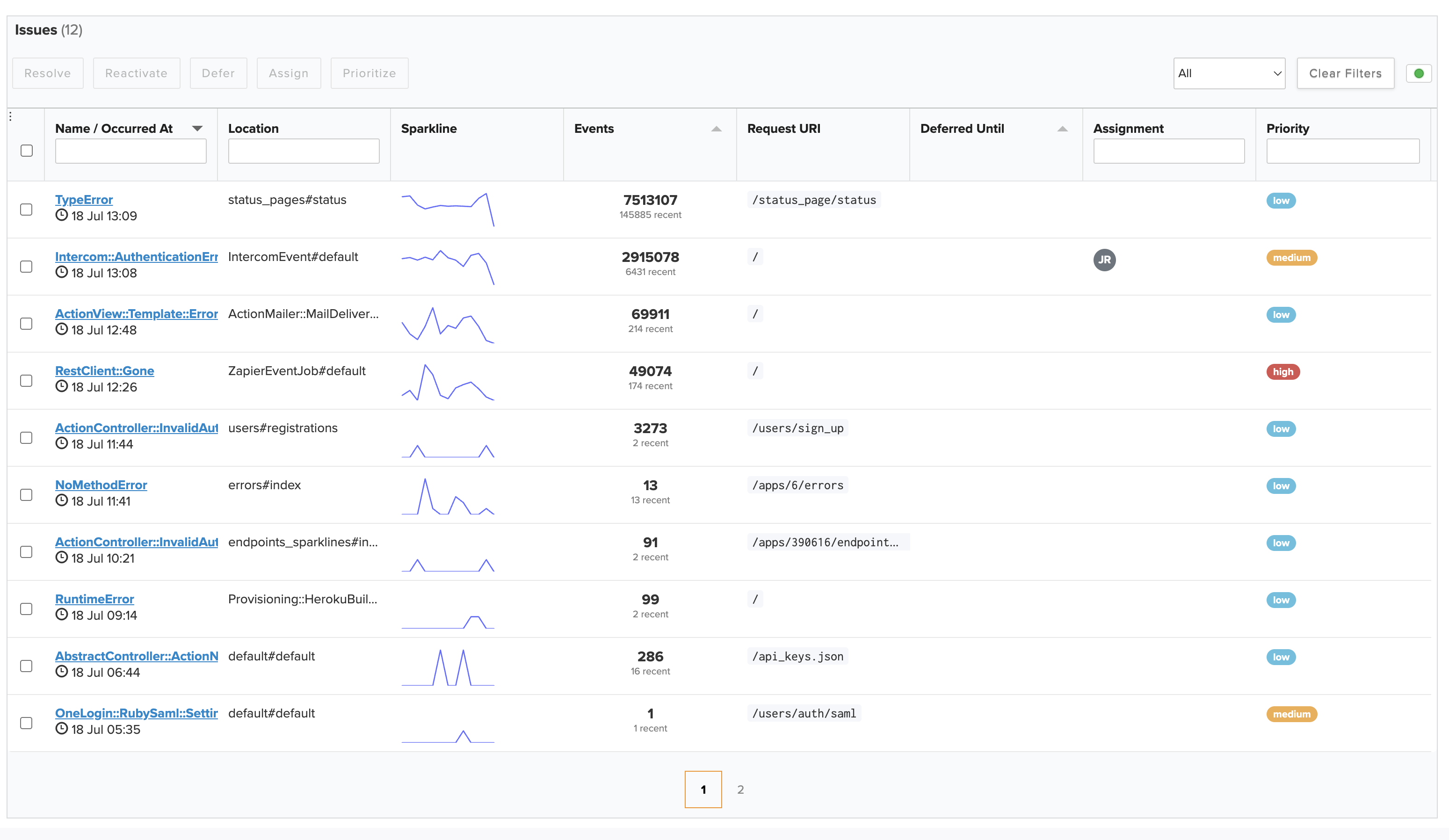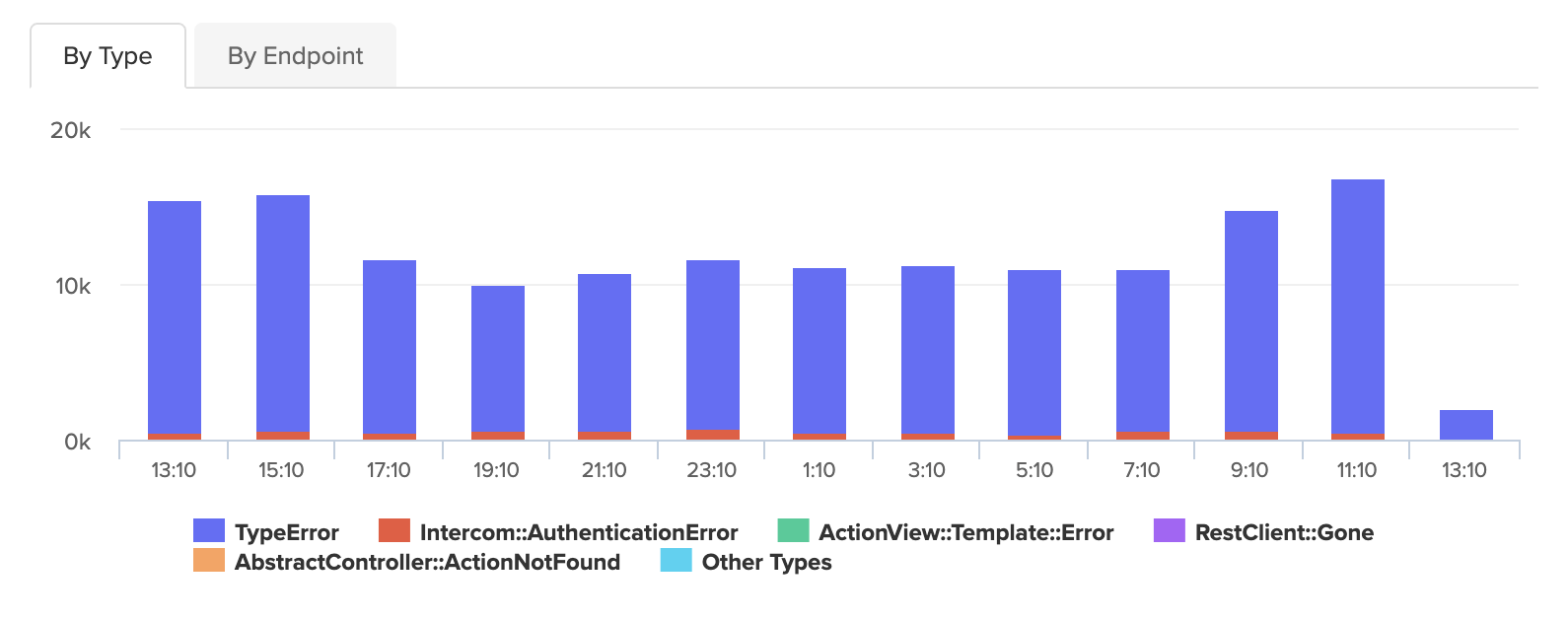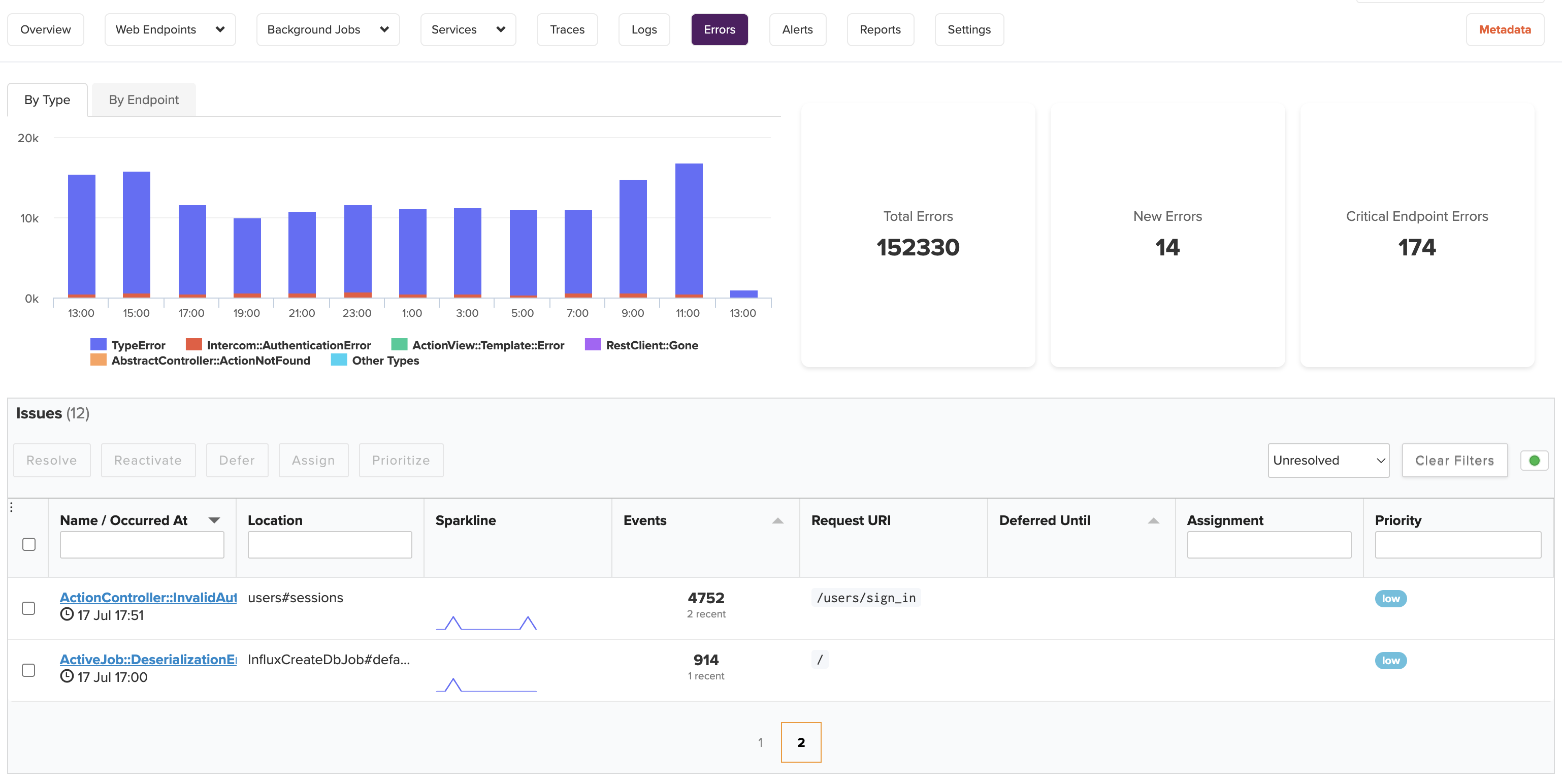Can I use Error Monitoring without Scout's APM features?
Our Error Monitoring packages depend on the base Scout agent, so this is not entirely possible. That said, you can easily sign up for a free Scout account and configure Error Monitoring from there!